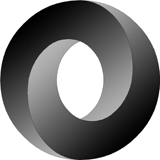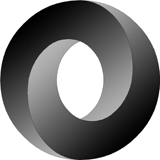
JSONizer
JSONizer is Open-Source project for better debugging of JSON-driven server-client applications.
download JSONizer
Open Source
This application is Open-Source. You can get the source code from SVN repository at svn://svn.chobits.ch/source/jsonizer.
To download files from the repository, you need an SVN client. I recommend TortoiseSVN, which you can also use for browsing the repository by clicking the link above.
If you would like to edit this code and commit your changes into repository, ask for your login credentials on email on the bottom of this page.
note about the SVN server: This server runs within my home LAN and may not be accessible 24/7 (but it usually is). If you can't reach the server, please try later (it may be down approx. between 10pm and 8am UTC/GMT/ZULU).
Supported OS
- Windows XP (SP2 or SP3)
- Windows Vista (SP1) (both 32bit and 64bit; including Windows Server 2008)
- Windows 2000 Professional SP4 (works but not officially supported)
- Windows Server 2003 (works but not officially supported)
- Windows Server 2000 (works but not officially supported)
- Windows 7 (Seven) (both 32bit and 64bit)
Or you can download the program here: JSONizer (version 0.2.3; 1.4MB)
Note that this is still ALPHA version so its not error-free nor stable.
History
- 0.2.3
- Unformat respects UseKeyQuotes option
- Array respects UseKeyQuotes option for inner objects
- Fixed duplicate shortcut (Unformat/Font) and removed collision with AltGr+F key
- Added link for downloading notLib from SVN repository (see About dialog)
- 0.2.2
- Redesigned tray and JSON Viewer menus
- Fixed problems with maximization of JSONViewer after exit
- Link to Home Page from menus
- 0.2.1
- Support for running application from Program Files on Vista (files are stored into AppData folder)
- Fixed problems with maximization of JSONViewer
- JSONViewer can't be minimized
- About dialog shows correct program version
- 0.2.0
- Logging
- Better message boxes (with icons)
- Better JSON Viewer menu
- New formating option Format on Load (+ support for CTRL+V shortcut)
- New JSON Viewer features
- Unformat (to get single-line JSON)
- Copy to Clipboard as Formated or Unformated
- Better position saving (multi-monitor support, correct 'Restored' size, position can be reset to defaults)
- Bugfixes
- 0.1.1
- Fix: click on tray icon brings the JSON Viewer in front of all windows
- Fix: example in options uses user-edited text instead of default one
- 0.1.0
- Tray Icon with menu
- JSON Viewer with JS-like formating and Clipboard loading
- Loading text from Windows clipboard
- Formating into JS-like format
- Remembered window position after close
- Options dialog for JSON Viewer
- Indent by
- Indent single object
- Use key quotes
- Quick options in Tray icon menu
Known Issues / Bugs
To report a bug please click at the tab "feedback" you can see on the right border of the page or use email you can see at the end of this page.
To see all bugs please go to Bug reports forum.
Planned features
To suggest new feature please click at the tab "feedback" you can see on the right border of the page or use email you can see at the end of this page.
To see all new features please go to New features forum.
If you have any questions, suggestions or bug reports, use email jsonizer(_at_)chobits.ch
Please, include jsonviewer.log file (packed into ZIP, RAR or 7ZIP) into your bug report.
Made by Nothrem Sinsky © 2008 - 2009